I Got Invited OR I Need to Invite! What Is This and Now What?
In this article, we'll discuss Registration and Joining a Board and explaining the difference.
What to do when you receive an invite.
In the previous post (Part 4), we mentioned that board positions don't "get stuff done", it's the people on the board filling those positions. In the real world, people are nominated or volunteer for the position. In the OMyBoard world, we need to "join" the board. Depending on your board privacy setting, this is accomplished via an "invite" from a board administrator or from the Search page after registration.
Registration
Let's talk about Registration. OMyBoard allows you to join as many boards as you need to, using just one set of credentials (you know, email address and password). So you register with OMyBoard and then join boards. If you simply register and never join a board, you will only see the New Registrant page and Find a Board panel...and that's not fun. :)
Here's a link to the docs detailing how to register: https://omyboard.com/docs/1.0/registration
As mentioned above, there are two methods to join a board - the Search and an Invite. Let's cover each of these.
1. Search for a Board after Registration
Well, you followed the instructions to register with OMyBoard and are now presented with the Manage My Memberships page. The New Registrant Setup panel provides some suggestions of what to do next. Since this is a tutorial of sorts, we'll just skip ahead to the Find a Board panel.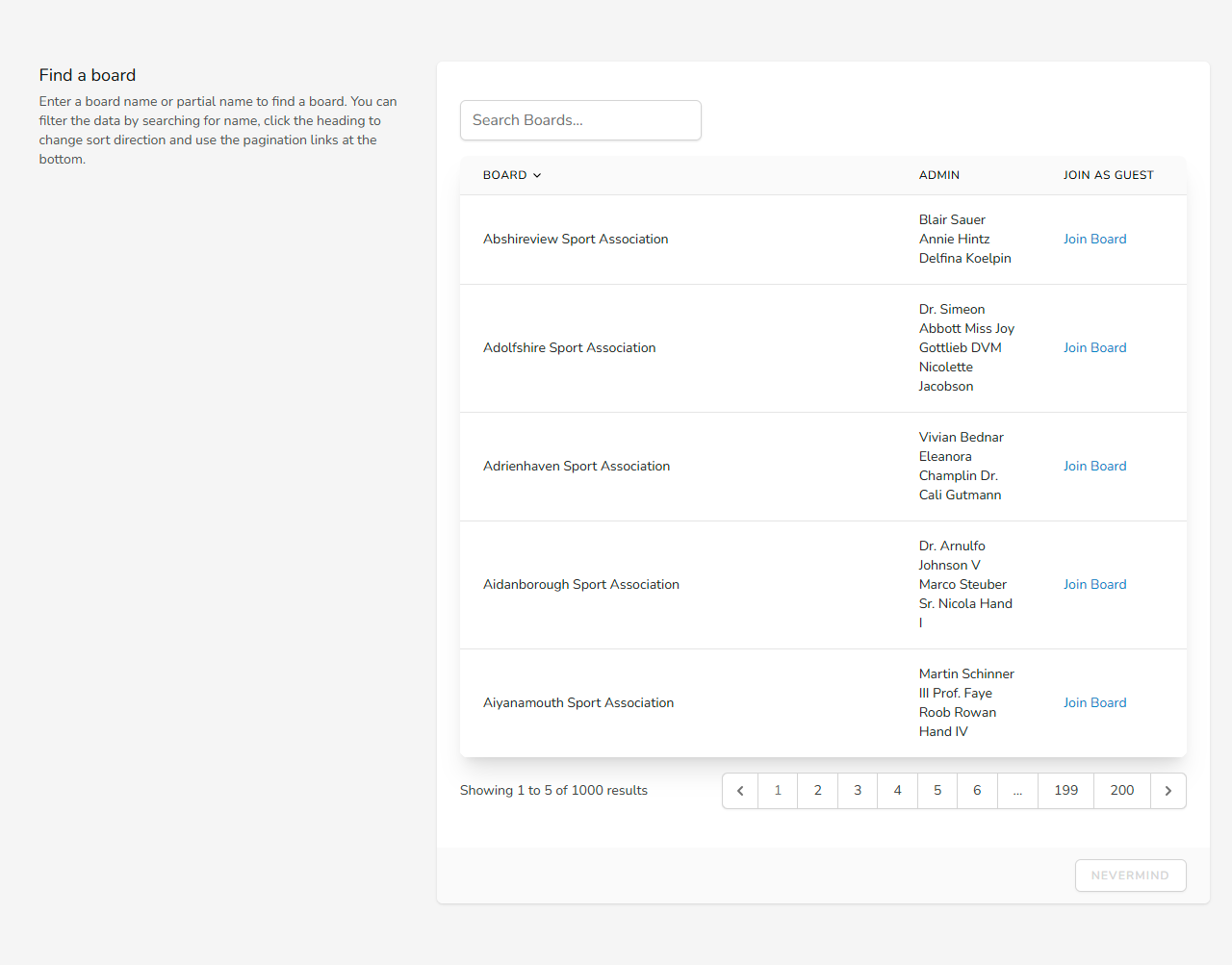 Find a BoardLet's join the Rodgerberg Sport Association board. We could sift through pages and pages looking for the Rodgerberg Sport Association, or we can speed things up by entering some text into the Search Boards... fields. As you enter text, the boards matching the characters entered are filtered.
Find a BoardLet's join the Rodgerberg Sport Association board. We could sift through pages and pages looking for the Rodgerberg Sport Association, or we can speed things up by entering some text into the Search Boards... fields. As you enter text, the boards matching the characters entered are filtered.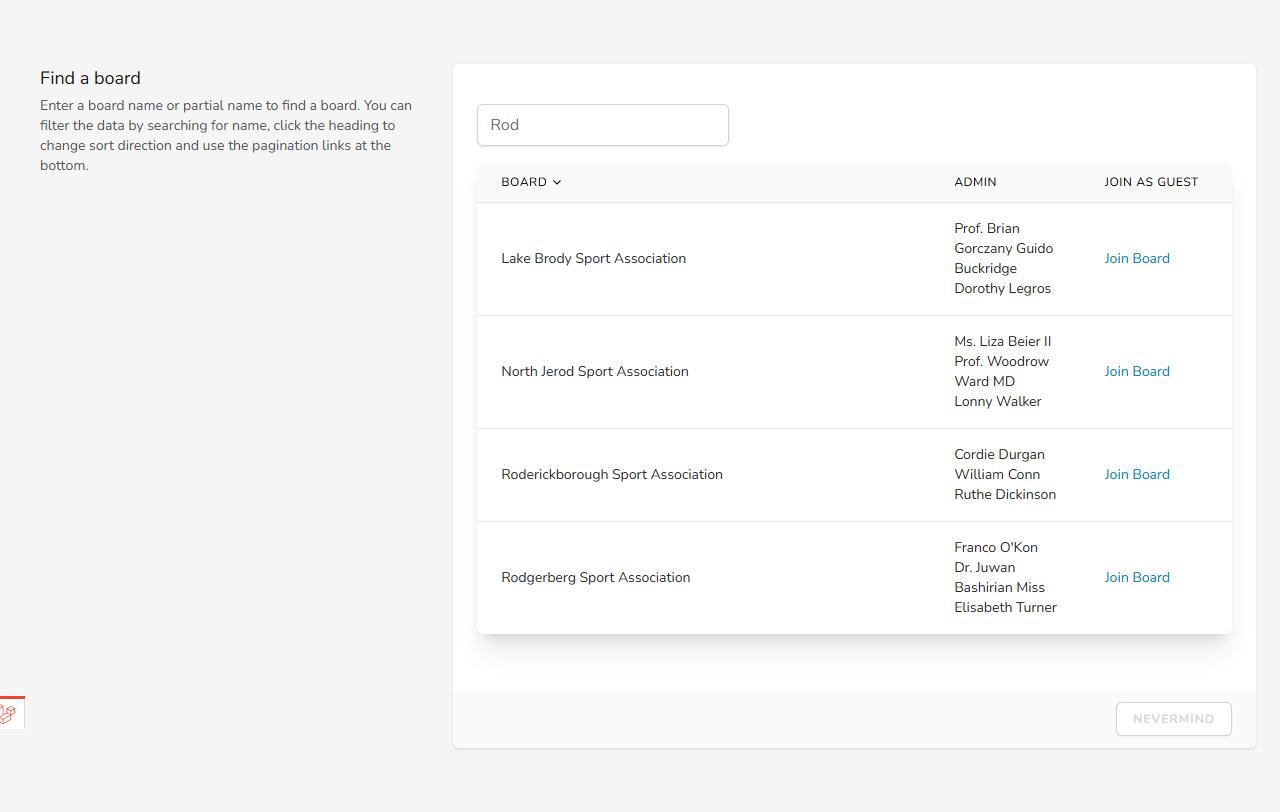 Searching for a BoardClick the "Join Board" button and you (Anika Flores) are automatically added to the board with the 'Viewer' role.
Searching for a BoardClick the "Join Board" button and you (Anika Flores) are automatically added to the board with the 'Viewer' role.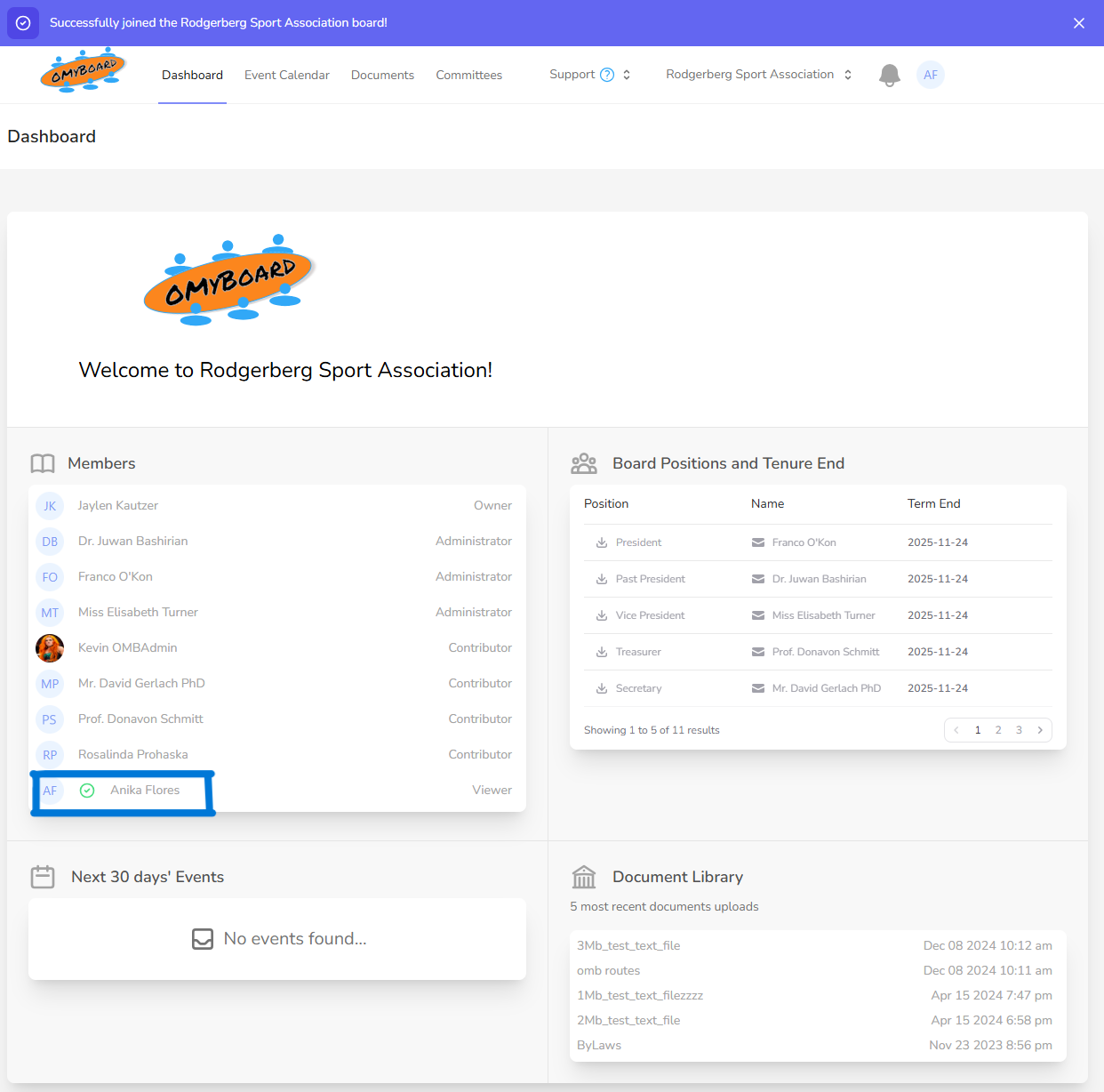 Added to a boardThat's it! You are now a member of the Rodgerberg Sport Association. A board admin can change your role to Contributor or Admin, depending on the role you will be performing on the board.
Added to a boardThat's it! You are now a member of the Rodgerberg Sport Association. A board admin can change your role to Contributor or Admin, depending on the role you will be performing on the board.
2. Receiving an Invite to Join a Board
If you are already registered with OMyBoard, you will receive an email to join the new board with a link. Clicking the link will take you to the OMyBoard login page where you will enter your credentials and automatically be associated to the new board and be presented with that boards' dashboard.
If you are not a registered member of OMyBoard, you will first need to register. You will be taken to the login page where you must click the "Sign Up" link first to register.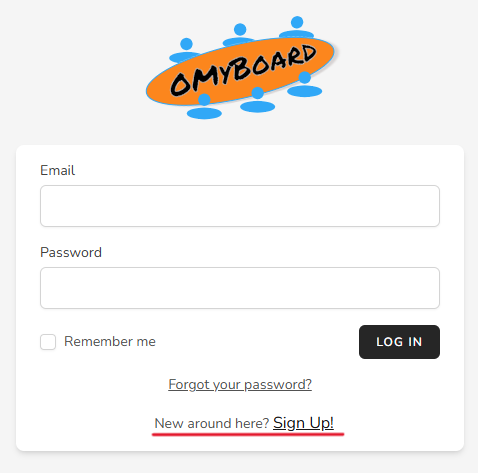 Login with Register LinkIf you have been following along, you will notice we are going full circle here and are back to the start of this article - Registration.
Login with Register LinkIf you have been following along, you will notice we are going full circle here and are back to the start of this article - Registration.
You should now understand the difference between Registration and Joining a Board and know how to do each.